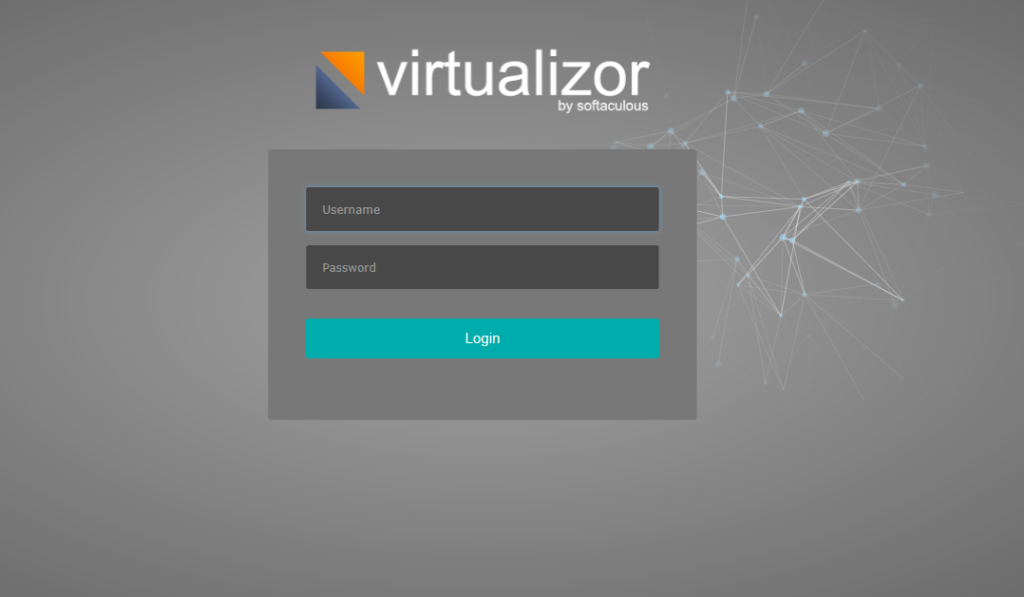
Virtualizor is the best and powerful web-based VPS Control Panel through which a user can easily deploy and manage VPS on servers with just a single click. Moreover, Virtualizor supports the KVM, Xen, OpenVZ, Proxmox, Virtuozzo, etc. with an inbuilt unique hourly billing system. Virtualizor license is built for enterprises like you with useful features, and an intuitive interface. Its amazing feature is that hundreds of Nodes can be easily managed from one Master Server with Virtualizor. You can also add or remove a Node in your virtualizor license without any hurdle.
Why we use templates?
A template is a master copy of the server configuration. Moreover, it can easily accommodate all the software customization. You can also choose the server type; add all the compulsory programs, etc. in the template. Therefore, whenever you are in need to create a new server, Virtualizor will allow creating it from the template. In this way, it helps in saving time and effort.
How to create Windows templates in Virtualizor:
If you want to know that how to create Windows templates in Virtualizor then, this involves a series of steps:
Step 1
During the Windows template creation process, Virtualizor does not shrink the File System of the server. That’s why; the Template will be of the same size as the VPS. And, this requires enough disk space on the server.
Step 2
Before creating the windows template, our Supportive Engineers team ensures that the server has enough free space. However, to make the template size small, there is a simple method to shrink the file system. But, this will be workable only for LVM based storage added on Virtualizor panel.
Step 3
Now, that’s the time to create the Windows template in Virtualizor. For this purpose, connect to the Virtualizor master server and use the command:
Errors with Virtualizor Windows’s templates:
Although the creation process of Virtualizor Windows’ templates looks very easy, we often see customers experiencing some problems in production servers.
Resetting password:
A common error with Virtualizor windows templates happens with the administrator password is resetting the password. Many users report the trouble using the default password. In that case, our System Administrators do an extensive check on your Virtualizor server and the VM settings. Commonly, we use the password reset wizard by the admin edit’s utility.
Features:
- Virtualizor saves your time and effort by giving you the best Pre-Made OS templates
- Moreover, it gives you OS templates that you can download and deploy by the click of a button
- Virtualizor also provides you complete statistics for the node which includes IO, Network, and Disk Usage
- Also, support the various powerful API calls in JSON
- Virtualizor has one of the best-inbuilt billing panels. By using this feature admins can easily create plans and pricing for the Resellers and charge them for using VMs on an hourly basis.
- Furthermore, it supports the remote creation of Virtual Machines. WHMCS/Blesta can be simply configured to create the VPS as soon as you accept the Order.
- However, it provides you more than 100 Quick Start Linux and Windows OS templates. Just a few clicks are required and the desired OS template is downloaded and automatically installed on your VPS.
- Supportive for high availability infrastructure features as high availability is a quality of a system or component that assures a high level of the operational performance for a given period.
- Creating the Clusters with Virtualizor is much easy now a day. Just a few mouse clicks do your Job with ease. You can also add and remove the servers from the cluster within a few minutes.
- However, it is the best tool to manage and deploy virtual machines and also helps to create identical servers with a single click
Moreover, you can get features of Plesk VPS License
FAQ’s:
What type of OS templates does virtualizor license Support?
Virtualizor supports some of the old and recent versions of CentOS, Debian, Fedora, SuSE Linux, Scientific Linux, and Ubuntu.
What is the cost of the management of some additional nodes?
Each of the additional nodes apart from the initial master and slave will be easily managed for a minimal fee of $10/month/node.
Would the VPS host on nodes covered under the node management?
Yes, we can provide OS level and the Control Panel level management to the unlimited number of VPS hosted on your managed nodes.
Does the plan cover Virtualizor Setup and the Installation?
Yes, we cover the full setup and installation as well as automation configuration with our plan.
Conclusion:
In short words, Cheap Virtualizor license allows you the creation of a Windows template that can easily take care of the customer requirements. So, you must try it to know.




























